ModaNet: A Large-Scale Street Fashion Dataset with Polygon Annotations
ModaNet, 基于多边形标注(ppolygon annotations) 的大规模街拍服装数据集.
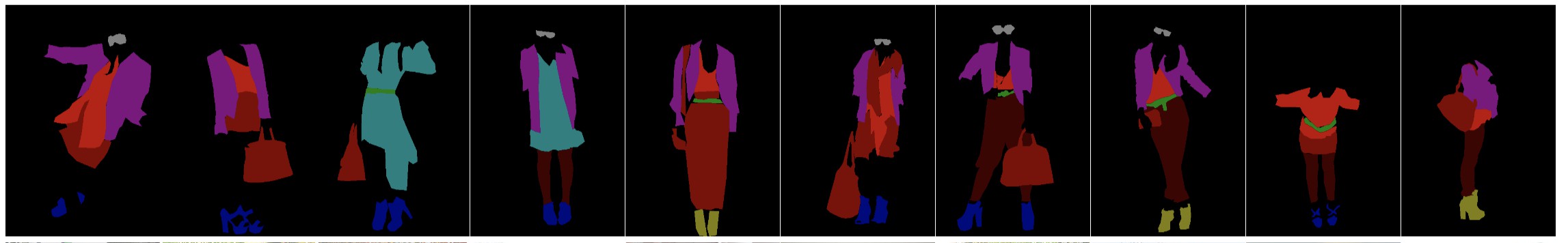
ModaNet 是街拍服装图像数据集,其包括与 RGB 图像对应的标注. ModaNet 提供了每张图像的多种多边形标注. 每个多边形对应着 13 个服装类别之一.
数据集的标注是基于 PaperDoll 图像集,其中,只有几百张图像是采用基于超像素工具进行标注的.
ModaNet 的贡献是提供了一种新的图像多边形标注方法.
ModaNet 竞赛排行榜,包括了语义分割,实例分割和目标检测,均是以 COCO-style. 此外,还提供了语义分割任务的每类 IoU(per-class IoU) 分数.
ModaNet 旨在用于学习目的,提供了计算机视觉研究中的标注数据集,包括语义分割,实例分割,目标检测,多边形检测等.
1. 标注数据集下载
1.1. git clone 的方式下载
采用了 Github Large File Storage,因此需要先下载 sql 文件:
https://help.github.com/articles/installing-git-large-file-storage/具体地,
[1] - 从 git-lfs.github.com 下载 git-lfs-linux-amd64-v2.6.1.tar.gz,并解压;
[2] - 终端运行:
cd ~/Downloads/git-lfs-2.6.1
sudo ./install.sh
# 输出: Git LFS initialized.
git lfs install
# 输出: Git LFS initialized.[3] - Clone 带有标注文件的项目:
git clone git@github.com:eBay/modanet.git 下载的文件大小:
modanet2018_instances_train.json (101MB,52377张)
modanet2018_instances_val.json (210KB,2799张)[4] - 验证下载文件的 md5:
md5sum modanet2018_instances_train.json
# 96478657d20e322e9d3282c6d73c0c4c modanet2018_instances_train.json
md5sum modanet2018_instances_val.json
# 900b24b7d6c0c48203e6244f45d65499 modanet2018_instances_val.json1.2. 直接下载 json 标注文件
采用 octotree chrome 浏览器插件, 点击对应的 json 文件下载即可.
这里提供直接复制的下载链接:
## 2. Labels
数据集标注的标签有:
| Label | Description | Fine-Grained-categories |
|---|---|---|
| 1 | bag | bag |
| 2 | belt | belt |
| 3 | boots | boots |
| 4 | footwear | footwear |
| 5 | outer | coat/jacket/suit/blazers/cardigan/sweater/Jumpsuits/Rompers/vest |
| 6 | dress | dress/t-shirt dress |
| 7 | sunglasses | sunglasses |
| 8 | pants | pants/jeans/leggings |
| 9 | top | top/blouse/t-shirt/shirt |
| 10 | shorts | shorts |
| 11 | skirt | skirt |
| 12 | headwear | headwear |
| 13 | scarf & tie | scartf & tie |
3. 数据标注格式
采用与 COCO-dataset 相同的标注格式.
{
'info' : info,
'images' : [image],
'annotations' : [annotation],
'licenses' : [license],
'year': year,
'categories': [category],
'type': type
}
info{
'version' : str,
'description' : str,
'contributor' : str,
'date_created' : datetime,
}
image{
'id' : int,
'width' : int,
'height' : int,
'file_name' : str,
'license' : int
}
license{
'id' : int,
'name' : str,
'url' : str,
}
annotation{
'area': int,
'bbox': [x,y,width,height],
'segmentation': [polygon],
'image_id': int,
'id': int,
'category_id': int,
'iscrowd': int
}
category{
'supercategory': str,
'id': int,
'name': str,
}4. 竞赛结果提交格式
[1] - 只提交目标检测任务的结果:
[{
'image_id' : int,
'category_id' : int,
'bbox' : [x,y,width,height],
'score' : float,
}]如:
[{
'bbox': [192, 30, 20, 28],
'category_id': 13,
'image_id': 100014,
'score': 0.8
}][2] - 只提交实例分割/语义分割/多边形预测任务的结果:
[{
'image_id' : int,
'category_id' : int,
'segmentation' : polygon,
'score' : float,
}]如:
[{
'segmentation': [[210, 31, 212, 35, 204, 37, 204,
45, 205, 54, 199, 58,194, 52,
198, 42, 192, 32, 194, 30, 201,
33]],
'category_id': 13,
'image_id': 100014,
'score': 0.8
}][3] - 同时提交检测和分割任务的结果:
[{
'image_id' : int,
'category_id' : int,
'segmentation' : polygon,
'score' : float,
'bbox' : [x,y,width,height]
}]如:
[{
'bbox': [192, 30, 20, 28],
'category_id': 13,
'image_id': 100014,
'segmentation': [[210, 31, 212, 35, 204, 37, 204,
45, 205, 54, 199, 58,194, 52,
198, 42, 192, 32, 194, 30, 201,
33]],
'score': 0.8
}]5. Chictopia 图像数据集下载
Chictopia metadata, 从 Chictopia 2012 年秋季爬取的网络数据.
类似于 json 标注文件的下载, 将 chictopia.sql.gz 数据集压缩包下载.
下载链接:
[1] - https://media.githubusercontent.com/media/kyamagu/paperdoll/master/data/chictopia/chictopia.sql.gz
5.1. 重建 SQLite3 数据库
sudo apt install sqlite3
gunzip -c chictopia.sql.gz | sqlite3 chictopia.sqlite35.2. Python 读取图片
import sqlite3 as db
conn = db.connect("./chictopia.sqlite3")
cursor=conn.cursor()
conn.row_factory=db.Row
cursor.execute("select path from photos")
rows=cursor.fetchall()
print("[INFO] Num of photos: ", len(rows))
f = open("image_list.txt", "w")
for item in rows:
f.write(item[0])
f.write("\n")
f.close()5.3. 图片下载
参考:
[1] - hrsma2i/modanet
[2] - dataset-PaperDoll
注: 可能只能下载部分图片数据.
标注例图:


One comment
你好,请问这个数据集怎么下载呀,我尝试过了,但是一直失败,可以分享一下吗,谢谢你