原文:基于opencv实现视频流的编解码和存储 - 2020.05.28
作者:AlexChung
主要使用python多线程处理IO密集型应用的特性.
一 个基本的视频处理和通信系统通常包括采集、预处理、视频编码、通信、图像处理以及显示等几个步骤:
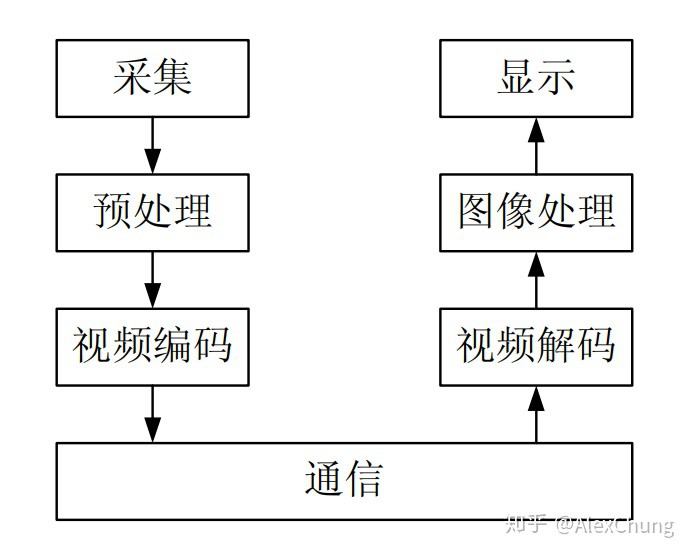
1. 时间戳
时间戳(time stamp)时是指格林威治(GMT)时间1970年01月01日08时00分00秒起至当下的总秒数, 因此时间戳一定时大于或等于0. 时间戳作为一个能表示一份数据在某个特定时间之前已经存在的、 完整的、 可验证的数据. 时间戳通常是一个字符序列,唯一地标识某一刻的时间. 它的提出主要是为用户提供一份电子证据, 以证明用户的某些数据的产生时间.
时间戳转换 Python 实现:
import time
if __name__ == "__main__":
print("convert time to stamp:")
local_time = time.localtime()
format_local_time = time.strftime("%Y-%m-%d %H:%M:%S", local_time)
print(format_local_time)
local_stamp = time.mktime(local_time)
print(local_stamp)
print("convert stamp to time:")
stamp_local_time = time.localtime(local_stamp)
stamp_format_time = time.strftime("%Y-%m-%d %H:%M:%S", stamp_local_time)
print(stamp_format_time)
# get GMT start time by stamp
print("Greenwich Mean Time start:")
gmt_start_stamp = 0
gmt_local_time = time.localtime(gmt_start_stamp)
gmt_format_time = time.strftime("%Y-%m-%d %H:%M:%S", gmt_local_time)
print(gmt_format_time)输出如:
convert time to stamp:
2020-10-21 13:24:17
1603257857.0
convert stamp to time:
2020-10-21 13:24:17
Greenwich Mean Time start:
1970-01-01 08:00:002. ffourcc
FourCC是英文Four-Character Codes的缩写,可以翻译为四字符代码. 一个字符在上下文中占一个字节(byte)/8位(bit), 因此 fourccs 占一个4字节或32位的长度大小. ffourcc 是视频编解码器、压缩格式、媒体文件中使用的颜色或像素格式的标识符.
opencv 中使用fourcc作为编解码器的标识符. 关于fourcc支持的编解码器列表可以参考 fourcc.org
3. 视频流的编解码
在实际场景中,经常需要捕获现场摄像头传输的视频流数据,然后将数据输入到训练好的模型进行预测,并返回结果.
视频信号由于信息量大,传输网络带宽要求高. 为了节省传送带宽和存储空间 ,传输的数据流,一般都是经过特定编解码器编码后的数据流,编解码器的作用本质上就是图像的压缩. 因此对于视频流的处理,首先依赖于视频流的编解码处理.
在图像/视频处理中通常使用的工具库有 ffmpeg 和 opencv,都支持对视频流的编解码. 本文使用opencv 完成视频流的编解码操作.
opencv 中视频流数据的编解码可以分为两个步骤:
[1] - 使用 VideoCapture视频捕获对象,去捕获视频流, opencv会自动完成视频流的解码操作,并返回视频流的编码格式、帧率等信息.
VideoCapture支持的数据源接口有设备序号(如,本机摄像头的设备序号,0)、视频文件(如本地视频文件, “*.avi”),RTSP协议数据流(如hikvision网络网络摄像头,“ rtsp://{user}:{pwd}@{ip}//Streaming/Channels/{channel}”)等.
[2] - VideoWriter_fourcc获取对应编解码器的fourcc字节码标识符,VideoWrite 生成一个写入器.
4. 获取视频流的编码格式
参考fourcc编码规范,可以得到解码方式:
def get_video_format(cap):
"""
get video format
"""
raw_codec_format = int(cap.get(cv2.CAP_PROP_FOURCC))
decoded_codec_format = (
chr(raw_codec_format & 0xFF),
chr((raw_codec_format & 0xFF00) >> 8),
chr((raw_codec_format & 0xFF0000) >> 16),
chr((raw_codec_format & 0xFF000000) >> 24))
return decoded_codec_format5. 捕获视频并显示
捕获本机摄像头并显示:
stream_path = 0
cap = cv2.VideoCapture(stream_path)
# get fps
fps = cap.get(cv2.CAP_PROP_FPS)
while cap.isOpened():
ret, frame = cap.read()
if not ret:
print("Can't receive frame (stream end?). Exiting ...")
break
frame = cv2.resize(frame, (dst_width, dst_height))
wait_time = int(1000/fps)
cv2.imshow("video", frame)
if cv2.waitKey(wait_time) == ord('q'):
break6. 转换视频编码格式
[1] - 设置编码器格式(设置目标编码器格式为H.264编码对应的fourcc字节码为‘X264’)
# format 1
fourcc = cv2.VideoWriter_fourcc('X', '2', '6', '4') # H.264 codec
# format 2
fourcc = cv2.VideoWriter_fourcc(*'X264')[2] - 设置视频写入器
out = cv2.VideoWriter(filename=output_video,
fourcc=fourcc,
fps=dst_fps,
frameSize=(dst_width, dst_height),
isColor=True)fourcc 设置编码器格式, fps设置输出视频的帧率, frameSize设置输出视频每帧的尺寸大小.
6.1. 完整实现
import os
import cv2
video_dataset = '/path/to/videos'
rafting_video = os.path.join(video_dataset, 'rafting.avi')
output_path = "/path/to/outputs"
output_video = os.path.join(output_path, 'test.avi')
def get_video_format(cap):
"""
get video format
"""
raw_codec_format = int(cap.get(cv2.CAP_PROP_FOURCC))
decoded_codec_format = (
chr(raw_codec_format & 0xFF),
chr((raw_codec_format & 0xFF00) >> 8),
chr((raw_codec_format & 0xFF0000) >> 16),
chr((raw_codec_format & 0xFF000000) >> 24))
return decoded_codec_format
def convert_video_format(
video_stream,
output_path,
dst_height=None,
dst_width=None,
dst_fps=None,
is_show=False):
#
cap = cv2.VideoCapture(video_stream)
# step get video info
fps = cap.get(cv2.CAP_PROP_FPS)
height = int(cap.get(cv2.CAP_PROP_FRAME_HEIGHT))
width = int(cap.get(cv2.CAP_PROP_FRAME_WIDTH))
if dst_height is None:
dst_height = height
else:
dst_height = dst_height
if dst_width is None:
dst_width = width
else:
dst_width = dst_width
if dst_fps is None:
dst_fps = fps
# fourcc = cv2.VideoWriter_fourcc('a', 'v', 'c', '1') # avc1 is one of format of h.264
# fourcc = cv2.VideoWriter_fourcc(*'X264')
fourcc = cv2.VideoWriter_fourcc('X', '2', '6', '4') # H.264 codec
out = cv2.VideoWriter(filename=output_path,
fourcc=fourcc,
fps=fps,
frameSize=(dst_width, dst_height),
isColor=True)
try:
show_time_per_frame = int(1000 / dst_fps)
while cap.isOpened():
ret, frame = cap.read()
if not ret:
print("Can't receive frame (stream end?). Exiting ...")
break
frame = cv2.resize(frame, (dst_width, dst_height))
out.write(frame)
if is_show:
cv2.imshow("video", frame)
if cv2.waitKey(show_time_per_frame) == ord('q'):
break
cap.release()
except cv2.error as e:
print(f"Failed to save video, due to {e}")
raise e
if __name__ == "__main__":
video_stream = rafting_video
#get input video info
cap = cv2.VideoCapture(video_stream)
# cap.set(cv2.CAP_PROP_FPS, 25)
# get fps
fps = cap.get(cv2.CAP_PROP_FPS)
print(fps)
# get frame count
count_frame = cap.get(cv2.CAP_PROP_FRAME_COUNT)
print(count_frame)
# get frame height and width
height = cap.get(cv2.CAP_PROP_FRAME_HEIGHT)
width = cap.get(cv2.CAP_PROP_FRAME_WIDTH)
print(f'Frame height {height}')
print(f'Frame width {width}')
# get codec format
src_codec_format = get_video_format(cap)
print(f'Video codec format: {src_codec_format}')
#convert video fomat
convert_video_format(video_stream=video_stream, output_path=output_video, is_show=True)
#get target video codec format
cap_output = cv2.VideoCapture(output_video)
# get codec format
dst_codec_format = get_video_format(cap_output)
print(f'Video codec format: {dst_codec_format}')
print('Done!')运行结果如,
Video FPS: 25.0
Number frames of video: 248.0
Frame height: 240.0
Frame width: 320.0
Video codec format: ('X', 'V', 'I', 'D')
Can't receive frame (stream end?). Exiting ...
Target video codec format: ('X', '2', '6', '4')
Done!7. 视频流的存储
在实际的场景中需要接收实时的视频流,利用训练好的离线模型预测或者进行在线训练. 但是这样就会遇到一个棘手的问题,不同模型的预测或推理的的最大帧率有很大区别,比如对于目标检测来说 Faster RCNN 在 GPU 上的处理帧率约5FPS,而YOLO V3 可以达到接近50FPS的处理帧率,而通常摄像头传输的视频流为25FPS或30FPS,帧率的不匹配导致一般无法直接对视频流进行处理.
针对上述问题,可以使用kafka去处理视频流,然后再去消费;或者将视频先保存到本地,再进行处理. 本文针对后一种情形.
7.1. 存储实时视频流为单个文件
实时视频流存储为单个文件,参考上述编码转换实现. 只需要把数据流接口修改为实时数据流即可实现.
def save_video_stream(video_stream, output_path):
"""
save online video stream
"""
cap = cv2.VideoCapture(video_stream)
# step get video info
fps = cap.get(cv2.CAP_PROP_FPS)
height = int(cap.get(cv2.CAP_PROP_FRAME_HEIGHT))
width = int(cap.get(cv2.CAP_PROP_FRAME_WIDTH))
fourcc = cv2.VideoWriter_fourcc('X', '2', '6', '4') # H.264 codec
out = cv2.VideoWriter(
filename=output_path,
fourcc=fourcc,
fps=fps,
frameSize=(width, height),
isColor=True)
try:
while cap.isOpened():
ret, frame = cap.read()
if not ret:
print("Can't receive frame (stream end?). Exiting ...")
break
out.write(frame)
cap.release()
except cv2.error as e:
print(f"Failed to save video, due to {e}")
raise e7.2. 存储实时视频流为多个文件
场景需求: 直接将视频流保存为单个文件虽然简单可行,但是这意味着视频文件会一直被保存接口占用,无法实时地去消费视频去进行进一步处理或预测. 因此考虑,将视频保存为小的片段.
主要步骤处理步骤分为三步:
[1] - 创建一个全局缓冲队列
[2] - 将实时数据流,分段存储到一个队列(queue)缓存(Buffer)中
[3] -消费队列中保存的视频段,并存储到设备
采用了多线程策略,第二步和第三步分别分配一个子线程,完成存储.
[1] - 创建缓冲队列
# video buffer
video_buffer = queue.Queue()[2] - 视频缓冲(捕获视频流并存储到buffer)
这里的关键点为如何将5秒的视频数据保存为一个视频片段,或者说如何获取5秒的视频流数据. 我们知道视频本质上是由一帧帧的数据组成的,那么获取5秒的数据流数据,本质上就是获取5秒内所有的视频帧,那么问题就转换为获取5秒内的视频帧的数量,对应计算公式容易得到:
$$ num\_frames = fps \times num\_second $$
其中,fps 为视频帧率; num_second 表示视频的时间长度(秒).
实现如:
fps = cap.get(cv2.CAP_PROP_FPS)
num_frame_per_clip = int(num_second_per_clips * fps)保存到缓冲队列的数据采用(tmp_stamp, frames)为单位,其中tmp_stamp 表示当前片段的初始时间戳,frames为存储包含整个视频片段内视频帧的列表
视频缓冲的关键代码如下:
global video_buffer
while cap.isOpened():
frames = []
tmp_stamp = int(time.mktime(time.localtime()))
for _ in range(num_frame_per_clip):
ret, frame = cap.read()
if not ret:
print("Can't receive frame (stream end?). Exiting ...")
break
frame = cv2.resize(frame, (dst_width, dst_height))
frames.append(frame)
video_buffer.put((tmp_stamp, frames))
break[3] - 视频存储(获取buffer中的数据并存储到本地)
video_stream 为输入的视频流;save_path 为输出视频片段保存的设备文件夹.
def save_buffer_to_device(video_stream, save_path):
"""
save buffer video to hardware device
"""
global video_buffer
if video_buffer.empty() is False:
video_name, video = video_buffer.get()
dst_height = video[0].shape[0]
dst_width = video[0].shape[1]
save_video(video_stream,
save_path,
video_name,
video,
dst_height,
dst_width)[4] - 应用多线程处理
tream_path 为输入视频流的路径.
num_second_per_clips 为每个视频流片段的长度,默认值5,表示每5秒的视频流数据保存为一个视频片段
多线程处理,采用多线程的高级接口 concurrent.futures.
def save_video_stream(stream_path=0, num_second_per_clips=5):
"""
save video stream
"""
cap = cv2.VideoCapture(stream_path)
while cap.isOpened():
with concurrent.futures.ThreadPoolExecutor() as executor:
executor.submit(save_video_to_buffer, cap, num_second_per_clips)
executor.submit(save_buffer_to_device, stream_path, output_path)
cap.release()[5] - 完整实现:
输出视频的采用H.264编码格式进行存储,帧率和帧的尺度大小与视频流保持一致.
import os
import queue
import cv2
import time
import concurrent.futures
output_path = "/path/to/outputs"
# video buffer
video_buffer = queue.Queue()
def save_video_to_buffer(
cap, num_second_per_clips=None, frame_height=None, frame_width=None):
"""
save video to buffer
"""
global video_buffer
# step get video info
fps = cap.get(cv2.CAP_PROP_FPS)
height = int(cap.get(cv2.CAP_PROP_FRAME_HEIGHT))
width = int(cap.get(cv2.CAP_PROP_FRAME_WIDTH))
num_frame_per_clip = int(num_second_per_clips * fps)
if frame_height is None:
dst_height = height
else:
dst_height = frame_height
if frame_width is None:
dst_width = width
else:
dst_width = frame_width
try:
while cap.isOpened():
frames = []
tmp_stamp = int(time.mktime(time.localtime()))
for _ in range(num_frame_per_clip):
ret, frame = cap.read()
if not ret:
print("Can't receive frame (stream end?). Exiting ...")
break
frame = cv2.resize(frame, (dst_width, dst_height))
frames.append(frame)
video_buffer.put((tmp_stamp, frames))
break
# cap.release()
except cv2.error as e:
print(f"Failed to save video, due to {e}")
raise e
def save_video(video_stream, save_path, video_name, video, dst_height, dst_width):
"""
save one clips video to device
"""
cap = cv2.VideoCapture(video_stream)
# step get video info
fps = cap.get(cv2.CAP_PROP_FPS)
fourcc = cv2.VideoWriter_fourcc('X', '2', '6', '4') # H.264 codec
video_path = os.path.join(save_path, str(video_name) + '.avi')
out = cv2.VideoWriter(filename=video_path,
fourcc=fourcc,
fps=fps,
frameSize=(dst_width, dst_height),
isColor=True)
try:
for i in range(len(video)):
out.write(video[i])
out.release()
cap.release()
except cv2.error as e:
print(f"Failed to save video, due to {e}")
raise e
def save_buffer_to_device(video_stream, save_path):
"""
save buffer video to hardware device
"""
global video_buffer
if video_buffer.empty() is False:
video_name, video = video_buffer.get()
dst_height = video[0].shape[0]
dst_width = video[0].shape[1]
save_video(video_stream, save_path,
video_name, video,
dst_height, dst_width)
def save_video_stream(stream_path, output_path, num_second_per_clips=5):
"""
save video stream
"""
cap = cv2.VideoCapture(stream_path)
while cap.isOpened():
with concurrent.futures.ThreadPoolExecutor() as executor:
executor.submit(save_video_to_buffer, cap, num_second_per_clips)
executor.submit(save_buffer_to_device, stream_path, output_path)
cap.release()
if __name__ == "__main__":
stream_path = 0
save_video_stream(stream_path, output_path, num_second_per_clips=5)7.3. 视频流保存过程中出现丢帧的原因和解决
[1] - 丢帧现象:
视频片段的名称片段开始时的时间戳,比如采用5秒为间隔进行视频的存储. 那么理论上每个视频片段的名称所代表的时间戳应该是以 5 为等差中项的等差数列,但是现在的差值为7,这意味着丢失了每隔5秒就会丢失2秒的时间帧. 这显然是有问题的.
[2] - 导致丢帧的视频流缓存原代码
def save_video_to_buffer(video_stream, num_second_per_clips=None, frame_height=None, frame_width=None):
"""
save video to buffer
"""
global video_buffer
cap = cv2.VideoCapture(video_stream)
# step get video info
fps = cap.get(cv2.CAP_PROP_FPS)
height = int(cap.get(cv2.CAP_PROP_FRAME_HEIGHT))
width = int(cap.get(cv2.CAP_PROP_FRAME_WIDTH))
num_frame_per_clip = int(num_second_per_clips * fps)
if frame_height is None:
dst_height = height
else:
dst_height = frame_height
if frame_width is None:
dst_width = width
else:
dst_width = frame_width
try:
while cap.isOpened():
frames = []
tmp_stamp = int(time.mktime(time.localtime()))
for _ in range(num_frame_per_clip):
ret, frame = cap.read()
if not ret:
print("Can't receive frame (stream end?). Exiting ...")
break
frame = cv2.resize(frame, (dst_width, dst_height))
frames.append(frame)
video_buffer.put((tmp_stamp, frames))
break
# cap.release()
except cv2.error as e:
print(f"Failed to save video, due to {e}")
raise e[3] - 获取初始化VideoCapture所需时间
start = time.perf_counter()
cap = cv2.VideoCapture(stream_path)
finish = time.perf_counter()
print(f'Finished in {round(finish - start, 2)} second(s)')
# Finished in 2.77 second(s) 视频捕获对象的创建过程,竟然耗时近 3秒,因此需要解决视频捕获对象创建方式,去解决丢帧问题.
[4] - 解决思路
当前丢帧是因为每次启动视频缓冲线程时,调用VideoCapture接口创建视频捕获对象的过程太多的时间损耗,导致创建过程过程中的视频流不能被写入缓冲,而导致丢帧.
其实并不需要每次启动线程都去创建一个视频捕获对象,可以通过使用全局视频捕获对象, 在视频流写缓冲阶段调用已经创建的的全局视频捕获器. 通过这种措施,实现只进行一次视频捕获对象创建,多次使用,从而避免多次创建的时间损耗,解决丢帧.
[5] - 优化后的视频流缓冲代码
与前一种方法的差别:
入口参数:用cap 替换 video_stream, cap代表一个全局的视频捕获模块
代码块内部:删除视频捕获模块对应代码cap = cv2.VideoCapture(video_stream)
def save_video_to_buffer(cap, num_second_per_clips=None, frame_height=None, frame_width=None):
"""
save video to buffer
"""
global video_buffer
# step get video info
fps = cap.get(cv2.CAP_PROP_FPS)
height = int(cap.get(cv2.CAP_PROP_FRAME_HEIGHT))
width = int(cap.get(cv2.CAP_PROP_FRAME_WIDTH))
num_frame_per_clip = int(num_second_per_clips * fps)
if frame_height is None:
dst_height = height
else:
dst_height = frame_height
if frame_width is None:
dst_width = width
else:
dst_width = frame_width
try:
while cap.isOpened():
frames = []
tmp_stamp = int(time.mktime(time.localtime()))
for _ in range(num_frame_per_clip):
ret, frame = cap.read()
if not ret:
print("Can't receive frame (stream end?). Exiting ...")
break
frame = cv2.resize(frame, (dst_width, dst_height))
frames.append(frame)
video_buffer.put((tmp_stamp, frames))
break
# cap.release()
except cv2.error as e:
print(f"Failed to save video, due to {e}")
raise e